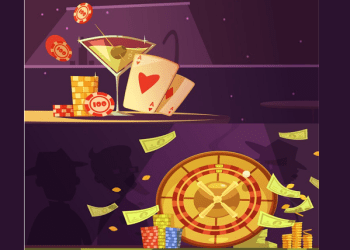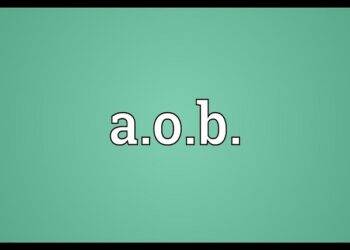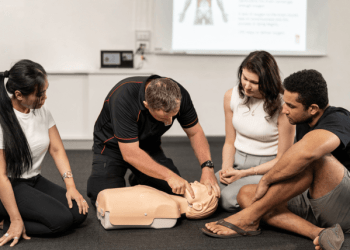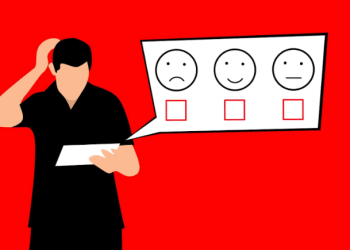If you want to cut, mute, compress, and shape videos, TinyWow is your go-to tool. There is no need to register or provide personal information to use TinyWow. Besides the basic video editing tools, TinyWow also allows you to convert videos to WebP or GIF. All you have to do is upload your video to the website, select the options you want, and download the final render.
The site allows you to add a caption or other text to your image. You can choose the font size and color, as well as move the text around. If you’re unsure what text to write, you can remove it and try again later. The generated file will expire 15 minutes after being uploaded. Therefore, it is a good idea to keep this in mind. You can also use TinyWow to compress images. It’s free to use, so you don’t have to worry about privacy concerns.
Another useful feature of TinyWow is its ability to compress and split PDF files. In addition to this, the program can e-sign PDF files. It is also an excellent tool for converting images and videos to different file formats. Even if you’re not an expert at using programs like these, you can always use TinyWow to get the job done. Take the time to check it out today.
Another feature that makes TinyWow a great tool is its ability to add text to images. You can upload photos from your computer, Google Drive, or other storage service and then add text to the photos. You can also remove background from images and compress files. TinyWow allows you to edit photos and extract PDF files. Moreover, it can also remove a photo’s background, extract text, and merge PDF files. This tool has an easy-to-use interface and is free to use.
TinyWow can be downloaded to your computer or mobile device, but it is safer to use the online version, which requires no download or installation. The application is 100% secure and will automatically remove documents from your system after 15 minutes. Besides, TinyWow lets you merge multiple PDF files into one document, edit and delete it, insert secure online signatures, and more. Despite its popularity, TinyWow may still experience glitches. Occasionally, the program will freeze, or may consume your device’s resources.